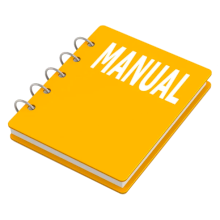Model 375 Ethernet Software Application
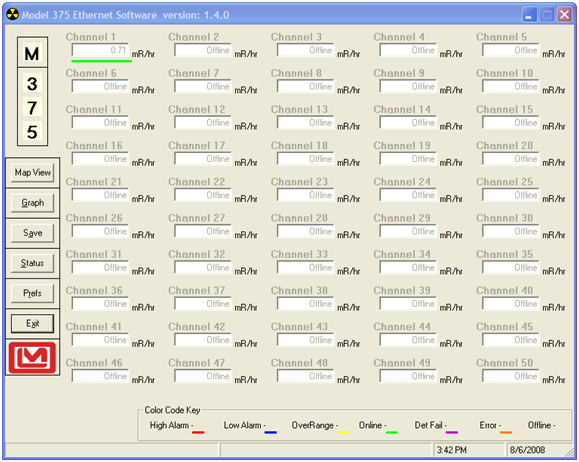
The Model 375 Ethernet software monitors and stores data from up to 50 Ethernet-enabled Model 375s. Instrument readings and status are displayed on the main screen. Ethernet cameras (optional) can capture a picture of what triggers the alarm. This program is relatively easy to set up and ideal for straightforward networks not involving any routers.
Requires Ethernet hardware interface (current models: PN 4558-098; legacy models: PN 4396-579).
Specifications
Communication Uses User Datagram Protocol (UDP) for basic communications on Local Area Network (LAN). The UDP port is user-configurable from 50000 to 59999.
Display The main window displays reading boxes for all 50 Model 375s along with their status, units, and caption. Clicking on the channel name will display the last image and alarm information that has occurred since the program was running. Holding the mouse over the channel name will display a tool tip with the user-defined comment.
Data Logging Data is logged to a Microsoft Access® database and a comma-delimited file. The rate at which the data is logged is user-defined, and data can be logged at a different rate when an alarm occurs, which allows more data to be collected during the alarm. Readings are sent from the Model 375 every two seconds. An indicator bar under each reading changes color to indicate the current status of the monitor.
Alarm Image Window When a high alarm occurs, the image will be retrieved from the camera and displayed in a resizable window along with the date, channel caption, and reading. The images are saved in the images folder under the installation path.
Quick Alert Window When a failure or alarm occurs, a window is displayed showing the channel, date, reading, and type of event. This data is available until the window is closed.
E-Mail Settings Tab The E-mail Setting tab allows the configuration of the e-mail capability of the software. Four sets of nine e-mail addresses are available, separated by day/night and alarms/other events.
Graph View Window The Graph view displays the readings from the Model 375 as a graph with options to view live or previously saved data (archive mode).
Factory Configuration Complete the attached Model 375 Network Settings Request Form and submit it with your order so the instrument can be properly configured at Ludlum's factory to facilitate your network system.
Note: Any Model 375 with serial number older than 254000 must also order a firmware chip change (Part Number 06-6303). There is a nominal fee for this programming chip change. Contact us for details.Note: Any Model 375 with serial number older than 254000 must also order a firmware chip change (Part Number 06-6303). There is a nominal fee for this programming chip change. Contact us for details.